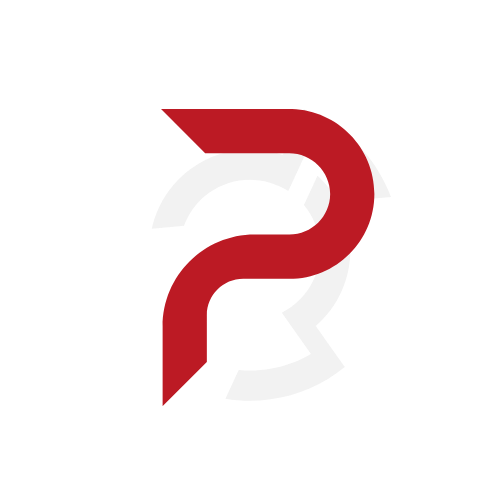Fact Sheet: Understanding Website Cookies

Fact Sheet: Understanding Website Cookies
What Are Website Cookies?
Website cookies are small text files stored on a user's computer or device when visiting a website. They help websites remember user information and preferences to enhance the browsing experience.
Types of Cookies
- Session Cookies: These are temporary cookies that expire once the user closes their browser. They are primarily used to manage short-term tasks like remembering items in a shopping cart.
- Persistent Cookies: These remain stored on a user's device until they expire or are manually deleted. Persistent cookies retain user preferences and login details, making future visits more seamless.
- Third-Party Cookies: These are set by external domains, often used to deliver targeted advertisements or gather analytics for digital marketing purposes.
How Are Cookies Used?
Cookies play an essential role in modern web browsing by:
- Improving User Experience: Storing preferences like language selection, themes, or login details.
- Tracking Behaviour: Monitoring user activity on the site to understand usage patterns.
- Personalising Content: Tailoring recommendations, ads, and content to individual preferences.
Cookies & Data Privacy Regulations
Under data protection regulations, such as GDPR and CCPA:
- Websites must provide clear and transparent information about how cookies are used.
- Users must consent to the use of non-essential cookies (e.g., for tracking or advertising).
- Websites must offer the ability to opt-out of certain cookies.
Non-compliance can lead to fines and damage to a business's reputation. Ensuring adherence is critical for website owners.
The Debate Around Cookies
Cookies are central to discussions about online privacy and security.
- While they offer tailored experiences and support digital marketing, cookies also raise concerns about data privacy and how personal information is collected and shared.
Best Practices for Website Owners
- Transparency: Clearly explain what cookies are used and their purpose in a Cookie Policy.
- Consent Management: Implement a user-friendly cookie banner or consent management system.
- Regular Audits: Regularly review cookies used on your site to remove outdated or unnecessary ones.
- Secure Handling: Use encryption and secure methods for managing cookie data.
Cookies in Digital Marketing
For digital marketers, cookies are indispensable tools for:
- Targeted Advertising: Third-party cookies track users across websites to deliver personalised ads.
- Analytics: Tools like Google Analytics depend on cookies to gather insights into user behaviour and measure campaign effectiveness.
- Retargeting Campaigns: Allow marketers to re-engage visitors based on their site activity.
Why It Matters
Understanding cookies is vital for balancing user needs and online privacy. Whether you’re a website owner managing compliance or a marketer optimising user experiences, cookies are an essential part of the digital ecosystem.
Want to stay compliant and enhance user trust? Start by auditing and managing how your site uses cookies today!